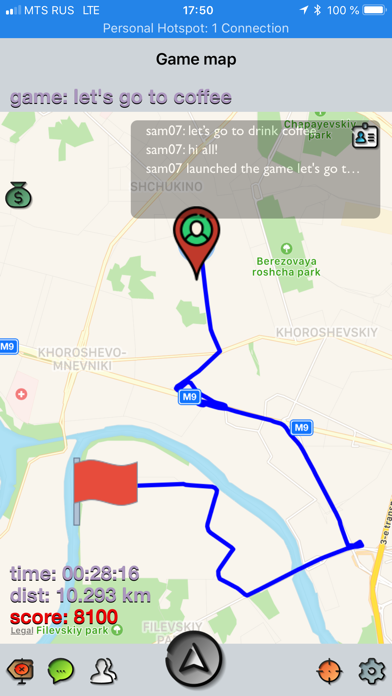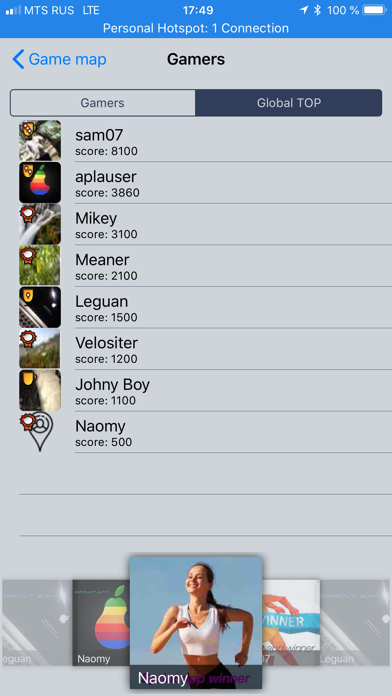Find new friends!
Sprint – geo-location based game.
Get to the map point first, earn points and add rating. Communicate with players in the chat and in messages.
Rules of the game
The aim of a player is to connect to the game and come in first to the goal.
The winner gets 500 points, for the loss 100 points are cut.
When you click on the blue button in the "Map" window, you get connected to the nearest running game until the players gathering mode is over which lasts from 2 minutes to 1 hour, depending on the type of the game (detailed below). If a game is not created in your region, Sprint will automatically create it by offering you to give a name to the game. The application will generate an arbitrary point (target) in your region (about 15 km around your position) and launch the players gathering mode. Players from the region will connect to your game by pressing the blue button in the main screen of Sprint. The point of the game goal will be displayed for the players only after shutting down of the players gathering mode.
The winner of the game is offered to take a picture to place it in the Winners photo gallery and to immediately post the photos in social networks or any other external applications, if wish.
In the game frameworks, you can also create a custom-game with the choice of target coordinates. In this case, you will not participate in this game but will act only as an observer. You will need the custom-game if you want to gather players in a certain place, for example, you are going to organize an open competition or simply to gather players in your favorite coffee house)). The custom game provides a time-increased mode of collecting players which will last for 60 minutes. To select a custom game goal point, you can enter the address by identifying your current coordinates or pressing a specific point on the map. To create the custom game, you shall have at least 1500 points on your balance. If you do not have enough points to create the custom games, you can replenish your balance with In App purchase.
You can use the chat of the current game or in app messaging system for players communication. In order to send a message to the player, you need to select him/her on the map and in the popup window to select the dialogue box. During the game you will have a window with a list of all dialogue-able players and the ability to view the photo gallery of the latest games.
Attention! Do not try to reach the goal if it is fraught with danger!!!